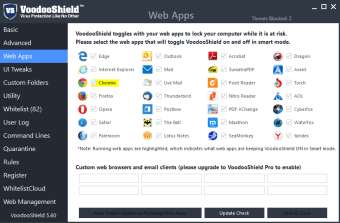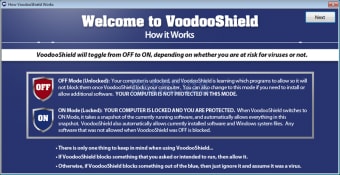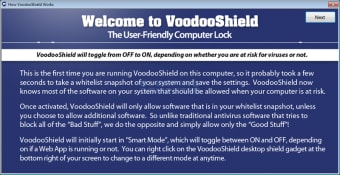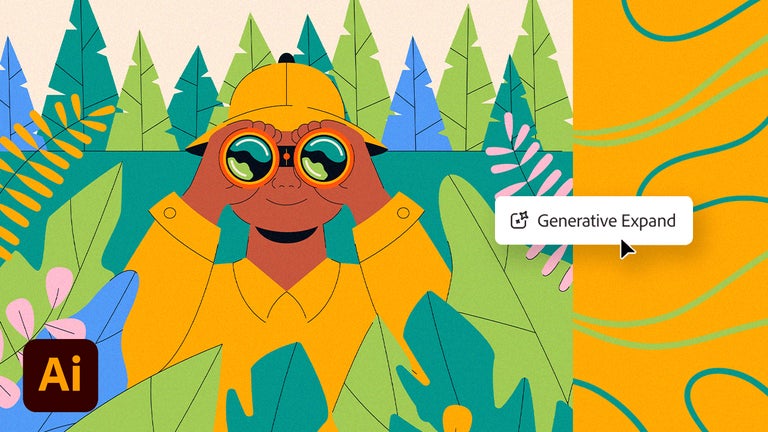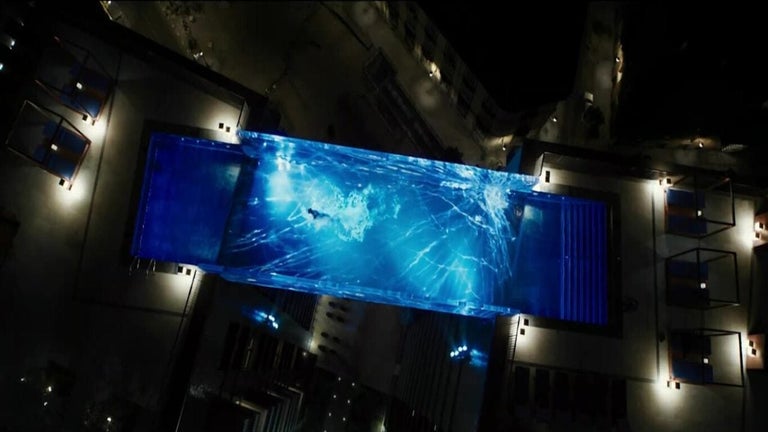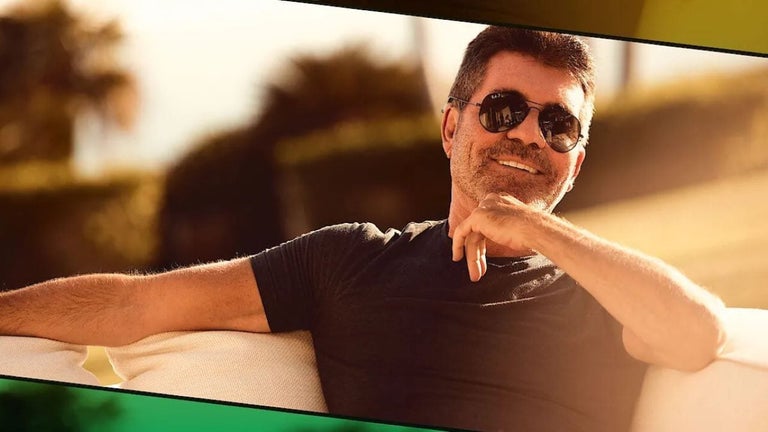Lock away your PC from threats
VoodooShield is a free security and privacy software that enables you to effectively protect your PC from online malicious attacks. Developed by VoodooSoft, this unique antivirus program blocks viruses and malware by simply “locking” your computer whenever you run a web app. What’s great about it is that you can run it alongside other antivirus programs without a problem—although this is mostly because it can’t remove any existing viruses.
Shielding instead of scanning
VoodooShield is essentially an all-in-one online filter, computer lock program, and desktop shield. Instead of scanning your system and quarantining suspicious items, it stops your PC from getting any new non-whitelisted executable codes. This happens every time you use a web app or webpage—such as your browser—so that threats won’t get in no matter what. It automatically toggles on so there’s no need to keep checking the program, making it really easy to use.
This software’s main function is what’s called a “deny-by-default solution” that whitelists applications and files—which works well for pairing up with other antivirus software, including default ones like Windows Defender. It can completely protect your entire system by dynamically adjusting to your activities and behavior. You don’t have to worry about accidentally allowing suspicious files via user prompts either, as this program will process it first. If it blocks something out of the blue, just ignore it.
To run this software, you’ll need to either register just an email address for the free version or a product key and password for the Pro version. It will then take a snapshot of your current active applications and then let you choose whether to use Auto-Pilot Mode or Application Whitelisting Mode. The former is less secure but more user-friendly with fewer prompts, while the latter is the opposite and lets you customize things.
A great companion
All in all, VoodooShield is a highly recommended software to complement your other security tools. While it can’t get rid of malware you already have, it can prevent you from further infection and keep your PC in tip-top shape. The user interface is easy to use despite the lack of an actual window. This is a good tool to use and you can get more features with VoodooShield Pro.